
Records of the Board
RECORDS MANAGEMENT SECTION
On February 18, 1850, the County of Los Angeles was established as one of the 27 original counties. In 1852, the Legislature created a five-member Board of Supervisors to govern the County. State law mandates that all minutes of the Board of Supervisors meetings be permanently maintained by the Executive Officer-Clerk of the Board of Supervisors, and that copies of the minutes and other documents are available to the public, other agencies and County departments upon request.
The Records Management Section maintains a full and complete record of the proceedings of each meeting held by the Board of Supervisors, as well as all other assessment and taxing districts, agencies and authorities for which the Board acts.
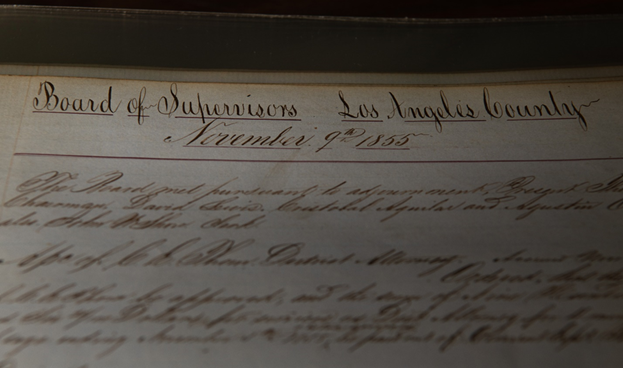
The Executive Office undertook a massive effort to digitize all Board records for easier access by the public. This includes records going as far back as far back as 1873! For 1985-present, records are online and can be accessed by following the directions below to our Statement of Proceedings website. All records enacted by the Board prior to 1985 require archival assistance for their retrieval. These records must be researched. For record requests prior to 1985, please call (213) 974-1424. There is no charge for records provided in electronic format. The County's Auditor-Controller has set a rate of $1.17 per search request, $.03 per page, and $1 per certification including mailing as a reasonable County fee for providing hard copies of records.
How to Search Board Records
After each Board meeting, the Executive Office prepares a Statement of Proceedings (SOPs), which indicates every action, including the vote, that is taken by the Board during the meeting as well as any reports produced in response to Board directives. Records from 1985 to the present are currently available on the Internet and are easily accessed for viewing and printing from your own computer.
To search records, follow these steps:
1. If you know the date that you're searching for, you may enter it directly into the date field or you may use the 'Popup Calendar' to choose your search begin and end dates. Use the single arrows to move to the appropriate month and the double arrows to move to the appropriate year. Click on 'Search'.
2. When the search is complete, a list of items will appear on your screen. Click on the meeting link and a statement of proceedings will open.
3. When the Statement of Proceedings (SOP) is opened, a Table of Contents will open on the left side of the screen and the SOP will appear on the right. If you entered a keyword into the search, that keyword will be highlighted on both the left and the right.
4. When you are done searching that particular link, close-out the screen by clicking on the red 'X' at the upper right of the screen.
5. Continue your search by clicking on the relevant links to the left of the main screen.
For specific questions you may call (213) 974-1424 or send an email to executiveoffice@bos.lacounty.gov
Historical Records
The Board of Supervisors' Minute Books date back to 1852. Historical records include Statements of Proceedings/Minutes, County Ordinances, Agreements and Road Minute Books. Please call the Records Management Section for more information.
CONTACT US
Kenneth Hahn Hall of Administration
500 West Temple Street
Los Angeles, CA 90012
(213) 974-1411 (Main)
(213) 974-1424 (Records)
(213) 974-1440 (Claims)